After OS X Mavericks/Yosemite was announced, many people have installed it for its new features. But some new problems come up at the same time. The files with AC3 audio cannot be played well by QuickTime Player any more. For example, some video files with AC3 audio are played with no sound. That is probably because AC3 audio cannot be compatible to the latest OS X Mac system. Don’t be frustrated. Here you will find a solution to convert AC3 audio to the audio supported by Mac OS X 10.9/10.10, such as MP3. (Learn how to encode MKV DTS to AAC/AC3 5.1)

Pavtube iMedia Converter for Mac will help you to get it done in an easy way. It will help to complete conversion quickly without any video and audio out of sync issue. You can enjoy the generated video and audio the same as the original ones. And it supports to input various video and audio formats and convert to almost any format you want. The Windows version is here. (Read Top 5 Best Video Converter Ultimate review) Now let’s go to the following guide to find how to make AC3 audio playable on Mavericks/Yosemite. Please make sure having downloaded and installed it.
Three steps to do it:
Step 1. Load the files with AC3 audio.
Both AC3 audio files and video files with AC3 audio are supported.
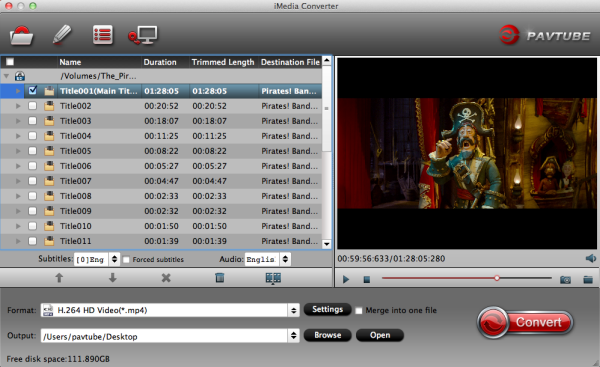
Step 2. Select output audio instead of AC3 audio.
Here you can choose MP4 or MOV as compatible format for Mac OS X.
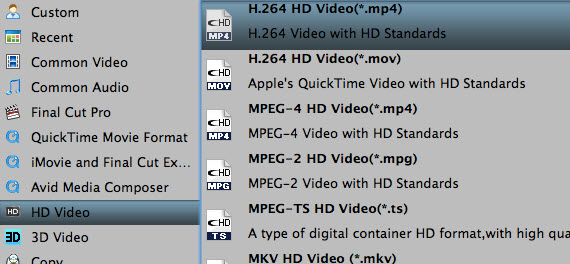
Click “Settings” to adjust the audio parameter.
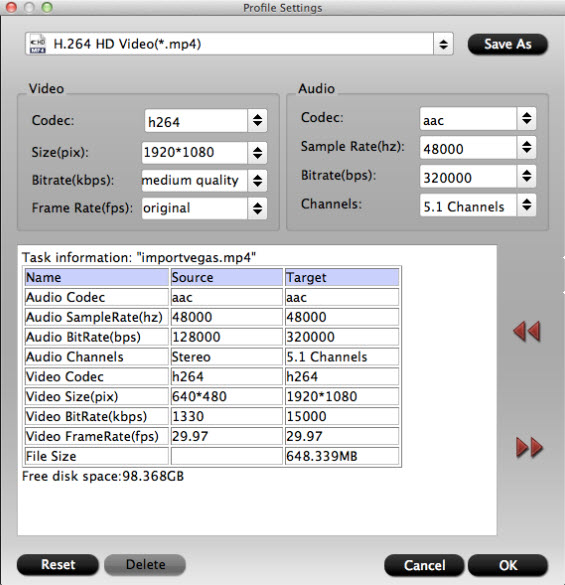
Tips: To keep the quality as the original videos, you’d better not to change any others settings of output video and audio.
Step 3. Start conversion.
Click “Convert” to start the AC3 to AAC conversion, After the conversion and you can get the output files via clicking on “Open” button effortlessly. Now you can sync the converted AAC audio for freely playback via Mac.
More related: