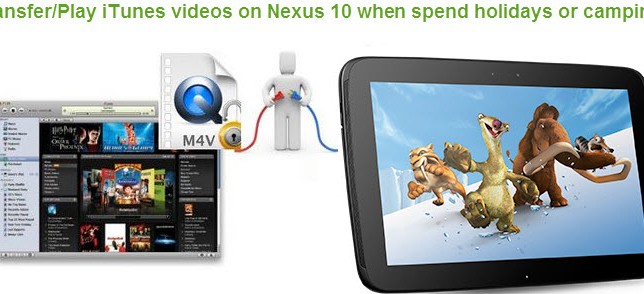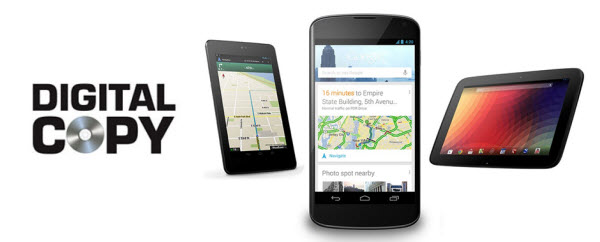How to Upload ISO Files to Google Drive for Accessing on Smartphone or Tablet
Google Drive, a virtual file-sharing service from Google, which starts you off with 15 GB of free Google online storage, so you can keep photos, stories, designs, drawings, recordings, videos – anything. Your files in Drive can be reached from any smartphone, tablet or computer. So wherever you go, your files follow. However, not all kinds of video formats can be upload to it without any obstacle. If you try to put ISO files in Google Drive, you may meet troubles. Below, I will walk you through the steps to upload and share ISO files on Google Drive for accessing on smartphone or tablet. Part 1: Files you can store in Continue reading How to Upload ISO Files to Google Drive for Accessing on Smartphone or Tablet