Here I share the Google Nexus 7 Video Playback tips, Tech Specs with all the Nexus 7 users for playing 1080p HD videos and movies on Nexus 7, watching DVD, 1080p Blu-ray, ISO, IFO movies on Nexus 7 in HD, Sync DRM-protected movies (from iTunes or Amazon, Blu-ray/DVD Digital Copy ) to Nexus 7 for playback, etc. Google Nexus 7 Tablet, the first ever tablet to bear the Google Nexus name, is finally available in stores. The new 7″ tablet from Google comes with lots of stunning features powered by Android 4.1, Jelly Bean, the latest version of the world’s most popular mobile platform is even beyond our expectation.

Google Nexus 7 Tech Specs: OS: Android 4.1 (Jelly Bean) SCREEN: – 7″ 1280×800 HD display (216 ppi) – Back-lit IPS display – Scratch-resistant Corning glass – 1.2MP front-facing camera BATTERY: 4325 mAh: – 9 hours of HD video playback – 10 hours of web browsing – 10 hours of e-reading – 300 hours of standby WIRELESS: – WiFi 802.11 b/g/n – Bluetooth MEMORY: – 8 or 16 GB internal storage – 1 GB RAM USB: Micro USB CPU: Quad-core Tegra 3 processor Nexus7 Videos Playback Tips: Nexus 7 file format:
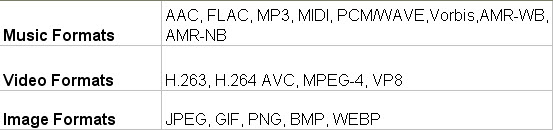
Hot Search: Copy Blu-ray to Nexus 8 |Transfer Video Files to Google Nexus Series |Nexus 6/9 Supported
From the above table, we find that the Google Nexus 7 video format is limited. When you wanna play other video files like AVI, WMV, MKV, FLV, TiVo, VOB, AVCHD(*.mts, *.m2ts), XviD, MOD and watch HD movies on Nexus 7, you have to change the video format first with easy-to-use 3rd party software. 1. If you wanna play 1080p HD videos on Nexus 7 with flawless playback, you can get the professional Pavtube Nexus 7 Video Converter to help you do the batch conversion. 2. If you plan to watch 1080p Blu-ray movies on Nexus 7, you should get the powerful Blu-ray to Nexus 7 Converter to help you rip and convert Blu-ray (Blu-ray ISO) movies to Nexus 7 compatible MP4 format. 3. If you have the intention to copy DVD movies to Nexus 7, this professional DVD to Nexus 7 Converter can help you convert DVDs, DVD ISO, DVD IFO to Nexus 7 MP4 format. 4. If you want to transfer or sync DRM-protected movies to Nexus 7 (from iTunes, Amazon, Digital Copy) for playing on Windows or Mac. This professional DRM video converter is able to remove DRM protection from Digital Copy & iTunes and other DRM-protected contents, convert them to anyother video formats for you to watch DRMed movies on your Nexus 7. Money-saving Trip: Video Converter Ultimate($65) + Vidpie($29) = Only $74.9, Save $19.1 BDMagic($49) + Vidpie($29) = Only $49.9, Save $28.1 DVDAid($35) + Vidpie($29) = Only $49.9, Save $14.1 5. If you wanna get a powerful all-in-one tool to convert videos, Blu-ray, DVD to Google Nexus 7 simultaneously, you can this integrated Video Converter Ultimate or iMedia Converter for Mac. a. Pavtube Video Converter Ultimate integrates a best bluray ripper, a DVD ripper,and a video converter together for you to rip Blu-ray discs, standard DVDs and convert almost all kinds of videos to universal video and audio file types with super fast conversion speed and excellent image and sound quality. The Blu-Ray Video Converter Ultimate provides numerous optimized formats for a wide range of devices and programs: – An all-in-one solution to fast rip Blu-ray/DVD, convert video to MKV/AVI/H.264… – Convert/rip/shrink/copy the latest releases of Blu-ray movies. – Rip Blu-ray 3D discs to 3D/2D video files like MP4, AVI, MKV, MOV, WMV, etc. – Convert/copy Video/DVD/Blu-ray to the new iPad 3, Apple TV 3, Xoom. Galaxy Tab, HTC One X, Asus Transformer Pad TF300, Galaxy Note 10.1… with pleasant quality. – Support NVIDIA CUDA and ATI Stream (AMD APP) acceleration technologies. – Rip blu-ray and DVD with your specified audio/subs tracks. Tip: To get best video format for the latest tablet PCs, SmartPhones, and other portable devices, please click Pavtube Profile Patches (Only Windows) with best video format for popular devices. click the follow picture: b. Pavtube iMedia Converter for Mac is an all-in-one bluray ripper for Mac, Mac DVD Ripper, and Video Converter for Mac. It helps you convert 1080p videos, rip Blu-ray/DVD movies to iPad/iPad 2/iPad 3, iPhone 5/iPhone 4S/iPhone 4/iPhone, Apple TV/Apple TV 2/Apple TV 3, Galaxy Tab 10.1, Galaxy Note 10.1, Galaxy Note 2, Kindle Fire/Kindle Fire HD/Kindle Fire 8.9, Google Nexus 7, ASUS Transformer Prime, Transformer Pad Infinity, GPS3, Xbox 360, etc. for well playback. – Convert/rip/shrink/copy/backup the latest releases of Blu-ray movies. – Convert Blu-ray 3D discs to 3D/2D video files like M4V, MP4, AVI, MKV, MOV, etc. – Create video files compatible with the new iPad 3, iPhone 5, ATV 3rd Gen, Kindle Fire HD, Galaxy Note II, PS Vita, Asus Transformer Pad Infinity TF700, HTC One X, Galaxy Note 10.1, etc. – Support Apple ProRes/DVCPRO/HDV/Avid DNxHD/Apple InterMediate codec encoding. – Rip Blu-ray with your desired audio track and subtitles stream. Tip: For Mac users, please click “Learn to customize a suitable profile for your portable devices?” or click Profile production video tutorial on Youtube: http://youtu.be/pG59b7Dv-lc Hope the article can help you to enjoy all videos and movies on your tablet ot other devices.
Related Articles: