Apple’s iOS is pretty discriminating in terms of what file formats are supported, and mostly gravitates around Apple’s own and vetted pieces. The stock video player doesn’t make an exception, and for WMV, DivX/Xvid, FLV or MKV files you’d have to look elsewhere, or convert.
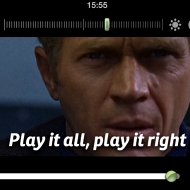
Converting is a hassle, and if you are consuming video more often than you should on your iPhone and iPad, you’ve probably felt the need for a versatile, play-it-all video app. Well, due to the limitations Cupertino places, there is no ideal solution, but some are pretty close.
With the recent AC3 and DTS sound playback kerfuffle, most player darlings updated their apps to ditch the decoder support and avoid playing license fees, depriving you of audio for many clips in your video library in the process, but some still support it. I’m rounding up a few of the best in the below, to help with your quest to circumvent the limited video format playback of the default player Apple supplies with iOS.
1. It’s Playing ($3.99)
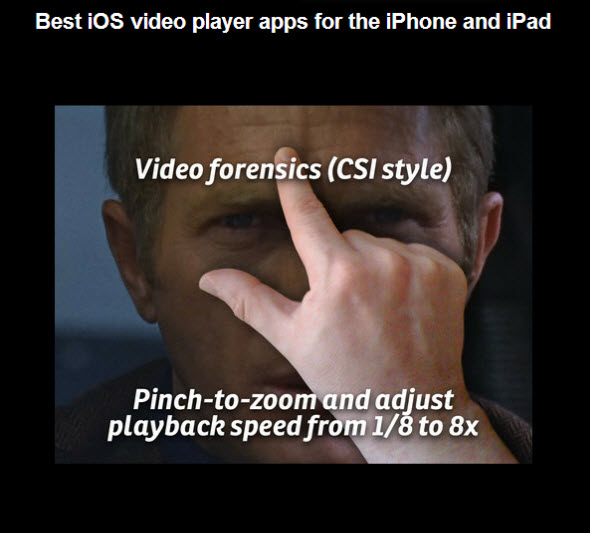
As one of the very few video players for iOS that seem to be paying the patent fees for DTS and AC3 audio for now, It’s Playing is also updated for the iPhone 5’s larger display, so it doesn’t show the videos “boxed”.
On top of that it supports every major format you throw at it, at up to 1080 definition if you have the latest iDevice, finds and shows subtitles in many languages, and hardware-accelerates streaming video wherever possible.
It also sports USB file transfer via iTunes, file management with “incognito” folders, Mail app video attachment playback and many more, so your money is well spent here. Some quirky high-res MKVs seem to give it the hiccups on anything less than iPhone 5 and the new iPad, but that can be said for most players that are not installed on the newest powerful gear.
2. Azul Media Player ($0.99 for iPhone, $2.99 for iPad)
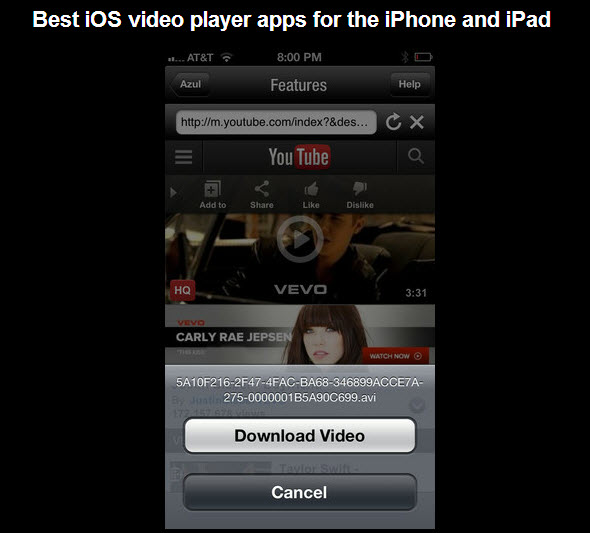
Currently on sale for the iPhone version at mere $0.99, Azul plays most formats, and supports their easy uploading through iTunes.
It has a lot of added value features, too, like the ability to play video attachments from the Mail app, as well as search and download from the web movies, TV shows and music directly from the player’s interface, including saving YouTube vids offline. The newest version adds support for the larger screen of the iPhone 5.
3. RockPlayer2
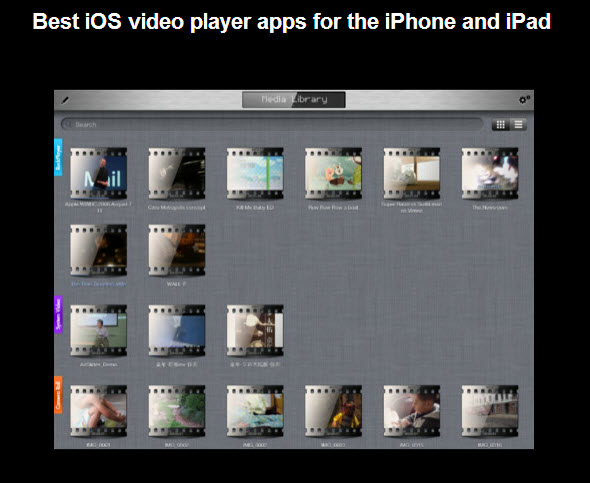
A great free alternative to the stock player, RockPlayer2 is updated to show videos on the iPhone 5 in full screen, and supports any major format thrown at it, including large (2 GB+) HD MKV files, and with subtitles, too. It is ad supported, and you can remove those for $4.99 as an in-app purchase.
Files can be imported for playback via iTunes, HTTP, FTP and WebDAV, the interface allows you gesture commands, there is folder management, video editing, and both wired and wireless TV-out from your iDevice.
4. OPlayer for iPhone ($2.99), Oplayer HD for iPad ($4.99)
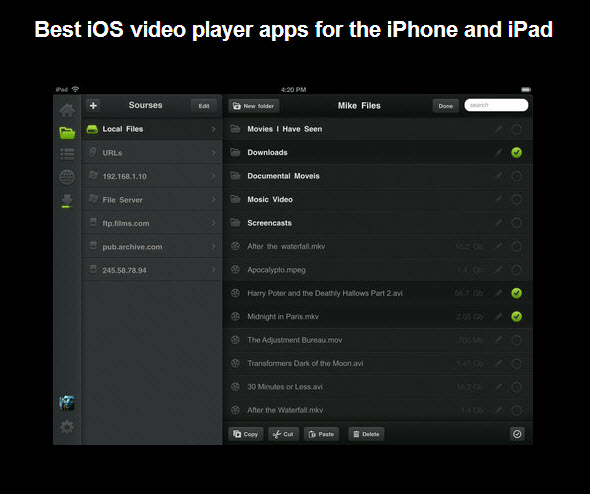
Graced with a powerful file browser, allowing you to copy/cut/paste media files you’ve transfered to the app via iTunes or other means, OPlayer supports all major formats up to 1080 definition, depending on your iDevice decoding power. There are FTP and Samba clients, advanced streaming capabilities. resume function, and the ability to play video file attachments from your Mail app.
5. Video Stream ($2.99)

Don’t be fooled by the title, Video Stream will play any video format stored locally as well, with all the usual bells and whistles, as well as iPhone 5 and Retina iPad support up to 1080 quality, wrapped up in a slick interface.
The strength of the app, however, lies in the easy to set up client-server relationship, so you can run a small program on your computer, and stream any video file from there to your iDevice via Wi-Fi while lounging on the couch in the other room, or via 3G/4G anywhere in the world, really.
Related: