News: In the battle between Samsung and Apple the iPhone 5 has beaten Samsung’s flagship phone in sales during the last months of 2012.

The iPhone 5 became the best selling smartphone in the world with the Samsung Galaxy S3 being pushed into third placed behind the iPhone 4S, according to the latest research from Strategy Analytics.
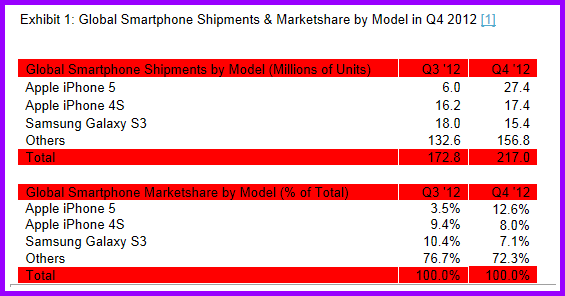
Part I: Can’t Decide On The IPhone 5?
For Smartphone owners, the cellular phone is an integral part of daily life – putting people, places, websites, and games at our fingertips. The decision to change up the appearance, feel, or functionality of our technological best buddy is a big step – not only financially but also personally.
Having been out for four months, it’s now safe to assume that users of Apple’s iPhone 5 have had time to get used to the device and experience the ways in which it differs from previous models. Some people love it and others emphatically do not. Whether or not it will make for a worthwhile purchase depends on your personal preferences and requisites.

In terms of external design and appearance, here are the new model’s key features:
- It’s lighter, weighing in at just 3.9 ounces, while the previous model is 4.8 ounces. It is slimmer, at 7.6 millimeters thick instead of 9.3 millimeters.
- It has an anodized aluminum exterior, as opposed to stainless steel. This makes it softer, smoother, and lighter, but also more prone to cosmetic damages.
- It’s taller, with a half-inch of added height to the screen. This allows for an extra row of icons, but of course fitting the device into your pocket might not fly anymore.
Still can’t decide whether the new external design is awkwardly tall or smooth and sleek? Perhaps understanding the internal design changes will help to determine if this phone is worth the extra money to you:
The expanded screen fits 18% more pixels, making for better image resolution.
It has an A6 processor chip, whereas previous models have A4 and A5 chips. The A6 chip makes for longer battery life and all-around quicker functionality.
It comes with 16, 32, or 64GB of storage. For reference, the iPhone 4S has 16GB, and the iPhone 4 has 8GB.
The new 8-megapixel camera is designed to decrease noise and increase color vibrancy.
The iPhone 5’s iOS 6 software has over 200 app and feature updates – Apple Maps clearly not being one of its strong suits.
While you can’t buy just one Ugg boot, and mixing Absolut with Grey Goose is not recommended, iPhone 4 users who are intrigued by the new model but still hesitant to splurge are in luck. By releasing downloadable iOS 6 software, Apple has given customers the ability to get a piece of the iPhone 5 in the body of an older model – free of financial commitment.
Part II: How to Sync movies, videos, music from PC/Mac to iPhone 5 via iTunes?
As a newbie of iPhone 5, have you thought how to easily sync movies, videos, music from Mac to iPhone 5 via iTunes. If so, following is the detailed guide, please go through it.
System Requirements
- PC: Windows 7; Windows Vista; or Windows XP Home or Professional with Service Pack 3 or later
- Mac: OS X v 10.6.8 or later
- iTunes 10.7 or later.
Step-by-Step:
1. Connect iPhone 5 to your Mac with micro USB Cable. iTunes will open automatically.(If not, launch it.)
2. When iTunes read your iPhone 5, it will appear in the DEVICES list then select it.
3. Sync your media files by two ways. Choose one you need.
a. Sync music and videos to iPhone 5 manually: check “Manually manage music and videos” in Options area and click Apply. This will deselect the automatic sync settings for the Music, Movies, and TV Shows tabs. Then you can drag and drop movies from iTunes Movie library to the Movies tab under your iPhone 5 in the sidebar, the same to music.
b. Sync iTunes library to iPhone 5 automatically: simply press “Sync“. In this way everything in your iTunes will be synced with your new iPhone, including Audio content (music, podcasts, audiobooks, and iTunes U content), Movies and TV shows, Photos, Books, Contacts, Calendars, Documents (File Sharing apps only), Applications, Bookmarks, etc.
PS: We googled some music sync problem like Unable to Sync iTunes Music – iPhone 5 – iOS6 – iTunes 10.7. In fact, there’s something you need to pay attention. When you want to use iTunes to configure what is synced, on your phone go to Settings / Music / iTunes Match and turn that OFF. Then go back to iTunes on your computer, then Devices / [Phone name], select Music from the top menu, configure your sync settings, and click Sync. iTunes and iTunes Match can not work at the same time.
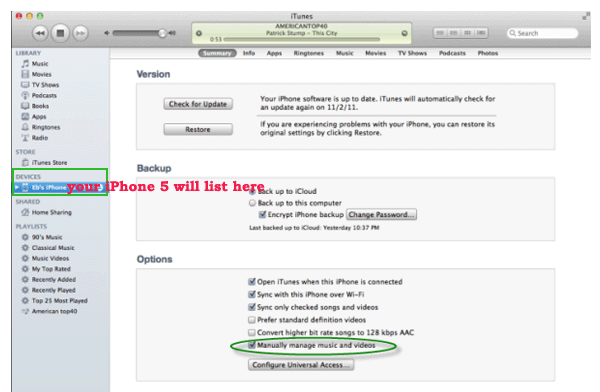
Note: iTunes has the video format limit. Before you can freely put your personal video/music files from Mac to iTunes for syncing to iPhone 5, you need to check if your video files are supported by iTunes. Remember iPhone 5 can only support H.264/MPEG-4 .mov, .mp4, .m4v format that is compatible with iPhone 5 video format.
If you got some 1080p or 720p video materials in format of .mkv, .avi, .vob, .wmv, .flv, .mts, .m2ts, .tivo, .mpeg, .mpg, etc and wanna add them to iPhone 5, you have to convert 720p/1080p video to iPhone 5 accepted formats.
Part III: Convert 720p/1080p MKV/AVI/VOB/FLV/WMV/MTS/MPEG/Tivo video from Mac to iPhone 5 support format with the best video/audio settings.
There is indeed some resolutions to transfer your these movies into your Apple iPhone 5. One of which is using Mac Video Converter, such as iPhone 5 Video Converter for Mac or its equivalent Windows version, which are especially designed for Windows or Mac users to reformat various video files to the target format as need. Here it can help the iPhone users to convert 1080p, 720p HD movies to iPhone 5 compatible .mp4, .mov or .m4v format. The most important is that the software allows you to freely customize the video, audio parameters like video size, video/audio bitrate and more for getting the best quality output.following is the detailed Tutorial, please go through it, too.
Step 1: Load video files to the Mac iPhone 5 Video Converter.
Launch the recommended iPhone 5 Video Converter for Mac program. Click “Add Video” or “Add Folder” button to load .mkv, .avi, .vob, .wmv, .flv, .mts, .m2ts, .tivo, .mpeg or .mpg etc. video files, or you can simply drag and drop the files to this program directly. Batch conversion is supported so that you can add multiple files.
You can check the “Merge into one” box to combine some files together if need.
Step 2: Select an output format for iPhone 5.
Select iPhone 5 video format from the drop-down profile list of “Format” bar. Here you’re recommended to choose “iPhone 5 H.264 HD 720P(*.mp4)” from “iPhone” category. The output videos could fit on the new iPhone 5 perfectly.
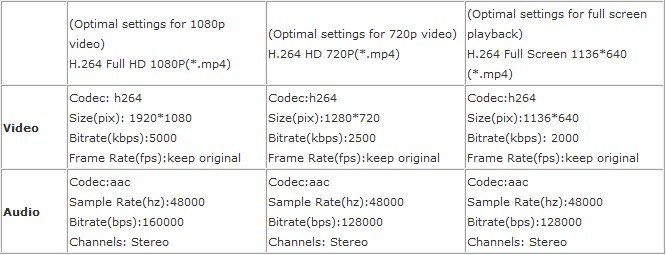
Note:
You can choose “Format > iPhone > iPhone 5 H.264 Full Screen 1136*640(*.mp4)”. This profile can help you watch 1136*640 16:9 Videos on iPhone 5.
You can also choose “Format > iPhone > iPhone 5 H.264 Full HD 1080P(*.mp4)”. This profile can help you watch 1080p HD Videos on iPhone 5.
Step 3: Adjust the best video/audio settings for iPhone 5 1080p/720p videos via tapping the Settings icon.
Important: If the original video is not 16:9, and want to keep full screen, click “Edit > Crop > Output Mode > Stretch”, but video will be tensile condition.
Step 4: Convert 720p/1080p videos to iPhone 5 on Mac
Click “Convert” button to start converting 1080p/720p MKV/AVI/FLV/WMV/MTS/MPEG/Tivo videos to iPhone 5 friednly MP4 format. When the conversion finishes, click “Open” to get the result mp4 videos, add them to iTunes and then sync them to your iPhone 5. Just enjoy the movies!
Editor’s Note: If you have other problems when enjoying videos/movies on idevices, you can learn more Apple Solutions like: