When 3D technology appears, people only can enjoy 3D movie in the theater and it is expensive. Later, people can view 3D movies on 3D TV and 3D Glasses at home which is cheaper than the former one from a long-term perspective. Now, people even can enjoy 3D movies on PC, Mac and Tablet with 3D Video Player using a passive 3D Glasses. But for those who are newbie in the field, they don’t know which video player can play 3D video. So here the article gathered top 5 free 3D video players for PC, Mac including Windows 10 and Mac El Capitan in 2016.
#top 1: 3D Video Player
Ramka’s 3D Video Player is a shareware video player than not only plays regular and 3D videos but also converts videos to 3D anaglyph stereoscopic playback. You’ll need your 3D glasses to view video in 3D, of course. The trial version of 3D Video Player is free, but the 3D conversion feature is disabled: it will play existing 3D stereoscopic videos, though with a watermark on output. Of course, 3D Video Player also handles most of the regular and HD video and audio formats you’re likely to encounter. It doesn’t have all of the many options and features of the well-known open-source free players, though few if any of those we’re aware of have 3D Video Player’s special talent.
#top 2: Corel WinDVD Pro 11
Corel WinDVD Pro is advanced 2D and Blu-ray 3D player software that supports all the latest video formats.and it does play the 4K GoPro videos. It even comes with a set of 3D glasses in the box. It has an up conversion capability that allows you to play regular DVDs in such a way as to have images that look like BluRay. However, to play actual BluRay discs, you need to run it on a desktop computer only, as the integrated video card typically found on a laptop is not compatible. WinDVD does play a number of video file formats, and it can convert a 2D movie to 3D. It has an easy to understand navigation bar for video playback.
#top 3: KM Player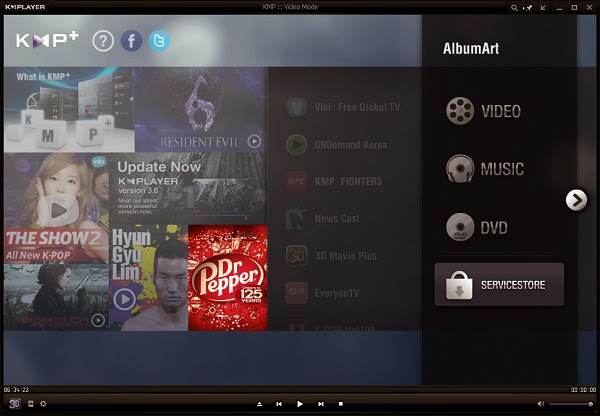
KMP is a versatile multi media player which can cover a various different types of contained formats. Without any separate Codec, you are able to play any media files because KMP has its’ own internal Codec. It does some conversion from 2D to 3D by adding anaglyph effects, so you will need 3D glasses in order to view the movie. You can customize the playback interface with skins or add album art for audio recordings if you wish, but if you just want to stick to the basic interface, you can do that also. It can be rare to find an audio player that also does 3D, making KM unique in that regard. KM allows for some enhancement of the video during playback so it looks crisper, too.
#top 4: 5KPlayer
5KPlayer is the easiest to use program. Just as simple as playing 2D videos, no need to enable further settings to play 3D movies on Windows/Mac. It is a HD media player that delivers spectacular 3D experience combined with a slick performance and the ability to play and save Netflix 3D movies and download 3D videos 1080p, 720p in MKV, MP4, etc. Of course, besides 3D format, it still can play MKV, AVI, MOV, FLV, etc video on PC/Mac.
#top 5: VLC Media Player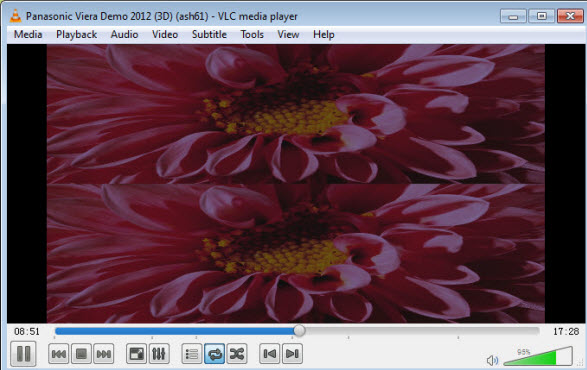
VLC Media player plays all types of media content – movies, videos, photos and music, and brings the best in video and audio technologies to upgrade all your viewing experience to HD and 3D, including streamed content via home network, or, Youtube, Facebook and Flickr pages. It can also turn all your videos and photos into 3D, including unique support for Blu-ray 2D to 3D conversion. Re-experience your favorite Blu-ray movie titles in 3D by applying 3D technology. Precision controls let you adjust the 3D depth for the most comfortable and personalized 3D viewing experience.
Bonus. When you are playing 3D videos in these top 5 3D Video Players, you’d better your 3D videos are SBS because not all 3D video player support TB 3D format. When you can’t play 3D videos in your 3D video player for format incompatibility, oversize video resolution, unsupported 3D mode, you can use Pavtube Video Converter Ultimate to re-encode your recorded, downloaded, local 3D video to 3D MKV/MP4/AVI/WMV/MOV in SBS mode.
Free download and install

With Pavtube ByteCopy, you can convert your 2D/3D Blu-ray/DVD to 3D SBS video for 3D video players. It can create 3D movies out of 2D BD/DVD sources in 5 different 3D formats and 3 different modes: MKV, MP4, MOV, WMV, AVI; Side by Side, Anaglyph, Top/Bottom. Free download and install: 
 If you want to purchase these two software, there is a bundle software promotion: ByteCopy($42) + Video Converter Ultimate($65) = Only $79.9, Save $27.1 Related Articles:
If you want to purchase these two software, there is a bundle software promotion: ByteCopy($42) + Video Converter Ultimate($65) = Only $79.9, Save $27.1 Related Articles:
- How to Play 3D Blu-ray in 2D Mode on iPad Air 3 Freely?
- How to Watch 3D Movies on Normal PC/Laptop?
- Top 5 3D movies to playback on Gear VR
- Stream BD 3D Backup/ISO via Universal Media Server on 3D TV/WMP/Plex
- Collect 3D Movies to A Hard Drive for 3D TV
- Watch 3D Movies on Laptop/PC at Home