We still talk about the Google’s decision to close the popular reader Google Reader that was shocking for many who depended on the service to subscribe and read their feed RSS daily.But now that Google has decided to discontinue the service, you might want to check other alternatives available (online and offline).

If you use a tablet or desktop with Windows 8, you might already know that there are a lot of Readers Feed RSS available in the Windows Store, but most of them require a Google Account and therefore will no longer work after 1 July as Google Reader will be stopped.
But at the same time, some app developers have also mentioned that he plans to work on other solutions to make compatible applications even after the closure of Google Reader. We chose the three best feed RSS readers for Windows 8, for which the developers have promised to operate even after Google Reader will be KO’d. Although all three are paid apps are also available with their respective free versions (with only the hassle of having some advertisement).
2013 Top 3 Best RSS Feed Readers for Windows 8
NextGen Reader is yet another RSS reader (currently based on Google Reader) with a nice interface. It features a classic display mode (with a nice layout to 3 columns) for PCs and laptops. The interface is optimized for touch screen, which means that you can easily use the Windows 8 tablet. It also has support for keyboard shortcuts to make it even better.
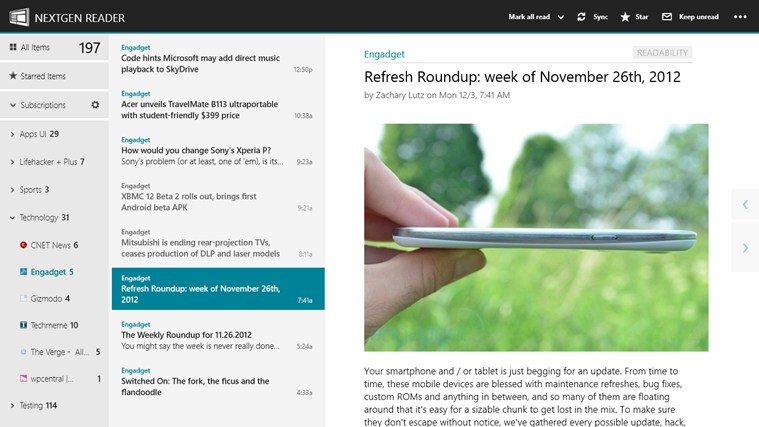
You can choose up to eight accent colors to customize the design. It also has support for Readability. We also asked for confirmation from the developer and he said that the application will continue to work after July 1, which may be implemented either by importing the RSS that synchronization via ‘cloud’.
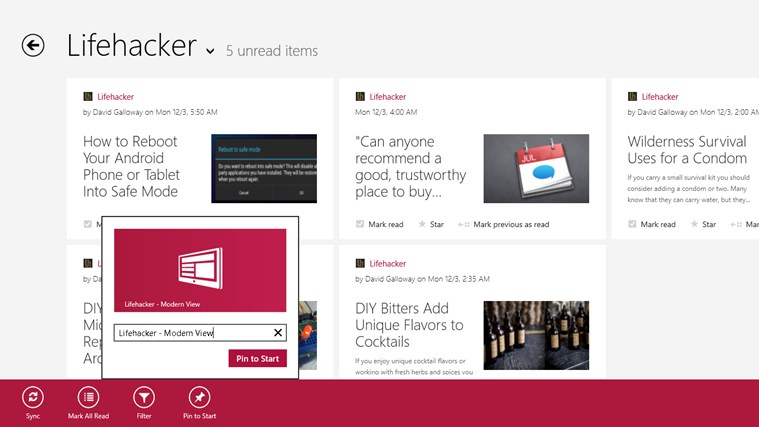
Veen RSS Reader is yet another RSS reader that has a good interface in style Modern for Windows 8. It also features a three-column layout for easy reading feeds. It has multiple functions, including research in the feed, many themes, a offline mode that allows users to access content even when there is no internet connection, advanced filtering options and bookmarking services like Instapaper and Pocket.
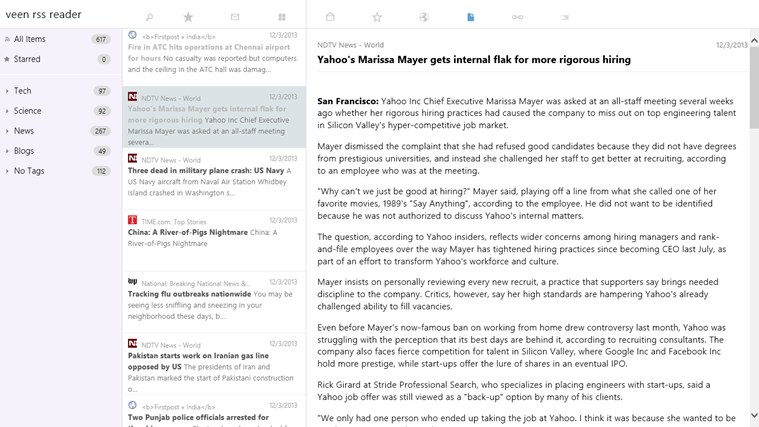
The developer has mentioned you want to support the app through another way to synchronize feeds. In this way, you can go ahead and decide now to buy the app.

3. Readly
Readly is one of the best modern Google Reader client for Windows 8 . Chock full of features still manages to remain extremely fast and responsive. The developers behind readly have already said to be working on a solution to make sure that the app continues to run even after the stop of Google Reader. Readly has an impressive interface and you can view the selected feeds in Modern style interface (formerly Metro interface).
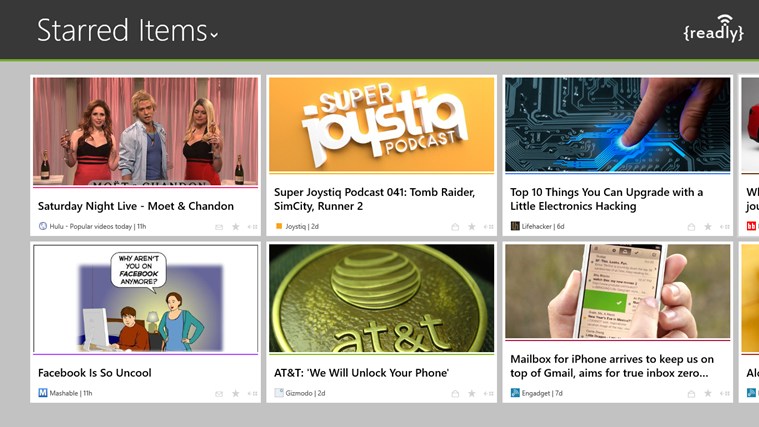
What makes readly the best RSS reader options are reading and sharing available when reading an article. You can select themes, font size, alignment, font, margins, etc.. In addition, there are also options for sharing good enough. You can tag the article for reading at a later time with Pocket and use the ‘mobilizer’ embedded, Instapaper, Readability or Inline Browser.
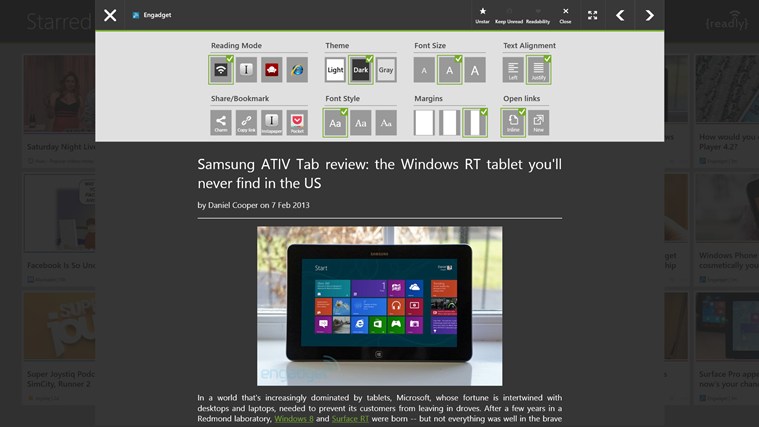
There are many more available in RSS reader Windows Store, but almost all are based on the account of Google Reader and may no longer work in the future. If you think we missed some interesting app from this list, please wanting to share with us, so that we can include in this article. Leave us a comment in the section below. Thanks!
Read Related: