Q1: “How do I load and back up all iPhone 5c old messages sent and received from one person, in one thread, which has never been deleted?”
Q2: “My girl friend’s birthday is coming and I want to give her a special present. As we are not in one city, we contact with each other through messages and calls. I want to extract all the test messages in my iPhone to make a special gift for her. Any solution to do this?
A: If you only want to make a backup of your messages, you could choose iTunes or iCloud as your choice. But iTunes and iCloud will not allow you to extract and preview these texts. If you not only want to transfer your text messages to your Mac, but also want to preview and access them, iFonebox would be your another choice.
iFonebox is a professional and reliable iPhone 5c data recovery, backup and transfer tool, it could help you to transfer iPhone 5c Contacts, as well as Messages. Free download the trial version to have a try. Below we will take Mac version as an example (Mac users could get 30% off now).
How to Transfer iPhone 5c messages to Mac
Step 1: Choose Recovery Mode
After install the Mac version of iFonebox on your Mac, launch it and connect your iPhone 5c to your Mac, then the software will ask you to choose the recover mode, click “Recover from iOS Device” to begin the scanning.
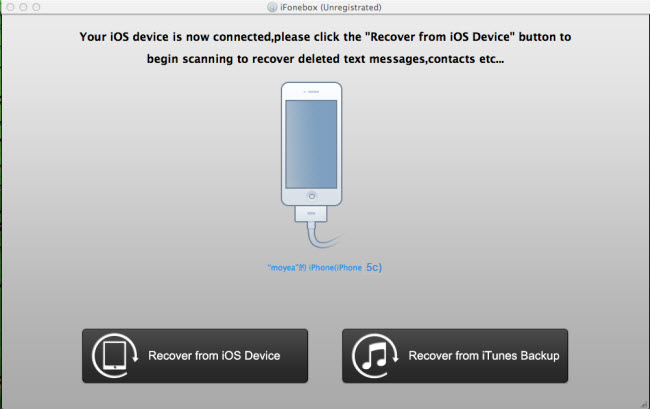
Step 2: Scan your iPhone 5C
Then the iPhone 5c messages backup tool will automatically start scanning and analysis your devices. The scanning time will depends on the database in your iPhone 5c. Wait patiently if there is a large data in your iPhone 5c.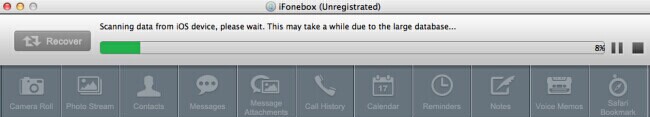
Step 3: Transfer iPhone 5c messages to Mac
When the scanning is finished, all the data in your iPhone 5c will be displayed in interface in categories. Click “Messages” to preview all the text contents in your iPhone 5c, including these deleted one. Then click the “Recover” button on the top right of the interface to restore these messages on your Mac.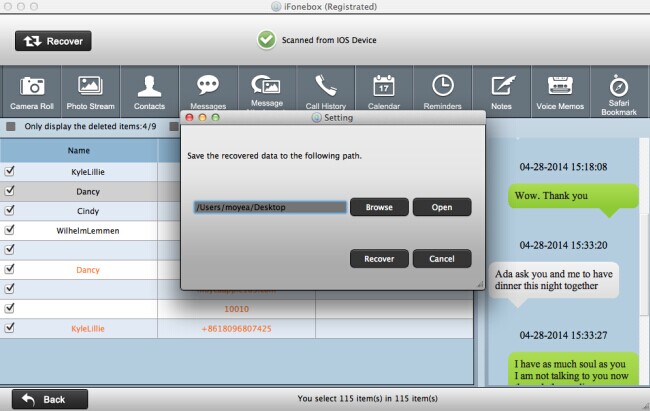
So easy, right? Then you could load and backup your iPhone 5c messages to your Mac and do some edit as you like. What’s more, you can recover calendar, photos and notes with this iOS recovery tool.

