We’ve invested hundreds on our Android-powered smartphones/tablets and hate to lose them or worse someone steals them. So we’ve compiled the 5 best Android apps for finding a lost or stolen tablet or phone. We recommend you install one of these apps when you first get your device(s). We’ve included easy one-click download links to grab these apps from the Android Market, of course you can read our thorough reviews of the apps to learn more about each app.
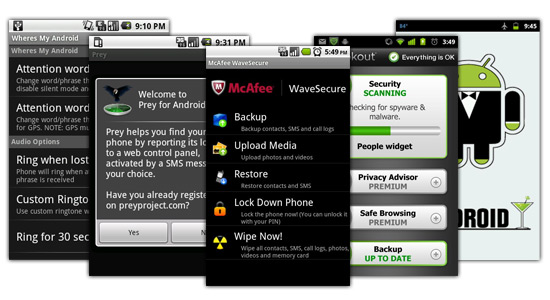
1. Wheres My Droid (Free, Donate $1.00) allows you to text an attention word to your phone to make it turn the volume on high and ring even if was on low ringer, vibrate or silent. Separately you can set an attention word to have the phone send back GPS location to hunt it down.
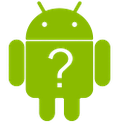
Ever lost your phone and you go to call it to listen for the ringer and remember its on silent mode? Now when you lose it you can text your phone with the custom set attention word and it will turn silent mode off, the ringer vol up, and start ringing. You can also text a different attention word and get the GPS location of your phone. Must have Android 1.6 or better Features * Find phone by making it ring/vibrate * Find phone using GPS location * Passcode protection to prevent unauthorized app changes * Use computer to email ether attention word. * Sim card change for stolen phones (BETA)
2. Prey Anti-Theft (Free) allows you to track the GPS location of your phone or tablet by sending it a text message. You track via web interface, remote lock the device, plus they have software for tracking laptops. This app too works if a theft swaps the SIM card.

Track down your lost or stolen phone or tablet. Open source, cross-platform anti-theft tracker. Prey lets you keep track of *all* your devices easily on one place. Android version supports: – GPS + Wifi geo-location. – SIM change detection. – SMS or Push (On Demand) activation (2.2+). – Lock phone/tablet for privacy (2.2+). – Uninstall protection (2.2+). – Loud alarm sound. – Alert messages to user.
3. Although Lookout Mobile Security (Free, $2.99/month for Premium) is claimed to fame for its anti-virus features, it does offer some nifty relocation features too… we’ve seen how using the app helped an owner track his stolen car which had his phone in it to lead police to an arrest. Lookout Mobile Security came in at number two on our list because it is an essential all-in-one app that helps protect from malware, safe web browsing, lost and stolen devices.

Protect your phone with award-winning security from Lookout. Lookout is the #1 Security App for Android. Get Lookout for FREE: * Security * Find My Phone * Backup and Restore Millions of users worldwide trust Lookout to protect their phone. Get Lookout’s award winning free app to protect against phishing, malware and spyware.
Before we get into our top pick, we’d like to bring in an honorable mention. Phone Halo is a free app and $50 Bluetooth keychain dongle combo to help you remember not to forget your phone or vice-versa your keys as it sets off an alarm if either part ways. This one-two punch also has features to find a lost or stolen phone using text messages, email or via the web with GPS.

Phone Halo prevents you from losing your phone, keys, computer bag, and more. Phone Halo protects your phone, keys, purse, computer bag, and other belongings from loss and misplacement. Attach Phone Halo devices to items and when you are about to lose or misplace an item, you are alerted.
4. SeekDroid ($0.99) is only available for Android 2.2 (Froyo) and higher, which is the majority of Android powered devices, so sorry older phones- can’t use this one. However, SeekDroid offers a slew of features to help you track a lost or stolen phone. You can access a website to locate your device via GPS, set off the phone’s alarm, lock it or even remote wipe the phone or SD card! IT folks or those looking for more features would appreciate this one as works even if a thief swaps the SIM card.

Fear that your phone will someday get stolen? SeekDroid is the app for you! SeekDroid allows you to locate your lost or stolen device anywhere in the world. See your device on a map, set off an audible alarm, wipe the device, and more. Control the following from our secure website: – Locate your device – Remotely Enable GPS – Display its location on a map – Audible alarm (even on silent) w/ custom message – Lock device w/ custom code – Retrieve recent calls – Remotely wipe entire phone – Remotely wipe SD Card – Hide from app drawer – Disable App from being uninstalled – Virtually no battery drain – Works without a SIM Card – Reteive SIM ID, IMEI, and active phone number – More features coming soon!
5. McAfee WaveSecure (Free 7 Day Trial, $19.90/year) tops our list as an ultimate locator app if your phone gets lost of stolen. Just like many of the aforementioned apps McAfee WaveSecure allows you to track your device online via GPS, via text message, remote lock or wipe your phone, and works if SIM card is changed. It goes a bit further by allowing you to get call history of a thief even if they change your phone’s SIM card. It hides it self from the app drawer so a savvy thief cannot detect it’s there. Even if they go past that, there is another app, WaveSecure UPA, you can install to protect it from being uninstalled. IT admins will love that it can tap into the device administrator level for Android 2.2 (Froyo) and higher devices for better enterprise device control.

McAfee WaveSecure is award-winning mobile protection for your Android device. Backed by the world’s largest dedicated security company, McAfee WaveSecure protects your mobile life. McAfee WaveSecure secures your mobile device and personal data in the event of loss or theft by allowing you to locate/track your device, helps prevent device misuse, and remotely locks your device and wipes your data. It enables you to back up and restore your data from the device or via an easy-to-use web portal.
Android Tablets related tips recommended: