When iPad was stolen or broken, the most annoying thing must be data loss like photos, messages, notes, etc. Get back data after iPad lost is the primary, then how to quickly get back data when iPad was stolen or broken?

It was almost impossible to recover entire data from an iPad which was stolen, but if you have synced your iPad with iTunes not long along, you still have chance to get back the data include photos, videos ,contacts, messages, notes, calendar, reminders, & safari bookmark , voice memo and more on your iPad. You can restore the lost data from iTunes backup, what you need is a third-party tool, iFonebox is the powerful tool that can scan all your iTunes backup files automatically and most important is that you can recover the data selectively (iTunes doesn’t allow you restore data selectively). Before recovering, you can preview all the content in iTunes backup, so that you can recover the data what you need from the backup. Only need two steps, you can quickly retrieve all the data from iTunes backup for your iPad
How to retrieve data from iTunes backup?
First of all, Free download iFonebox (Windows/Mac) and install it on your PC/Mac, follow the simple steps below to learn how to recover data from stolen iPad, as well as recover contacts, messages, notes, etc. it supports iPad air, iPad mini/mini2,iPad 3,iPad 2,iPad 1,etc.
Firstly, Install and lunch iFonebox on your PC/Mac, choose “Recover from iTunes backup” in the below interface.
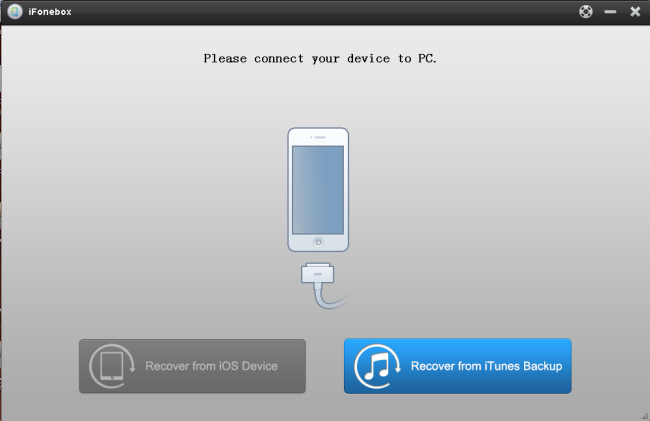
Then, all your iTunes backup files which you have synced your iPhone/iPad/iPod with this computer will be displayed in the main interface, you Just choose the one for your iPad to retrieve, click “Start Scan”.
Last: Preview and recover data from backup
After scanning finished, all the data include photos, messages, contacts, call history, voice memos, etc are extracted and displayed in details. You can preview the contents one by one, tick off those data you need and click “Recover” button to save them on your PC/Mac.
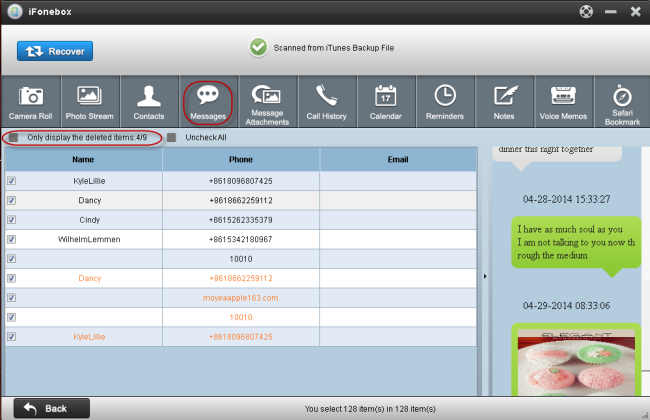
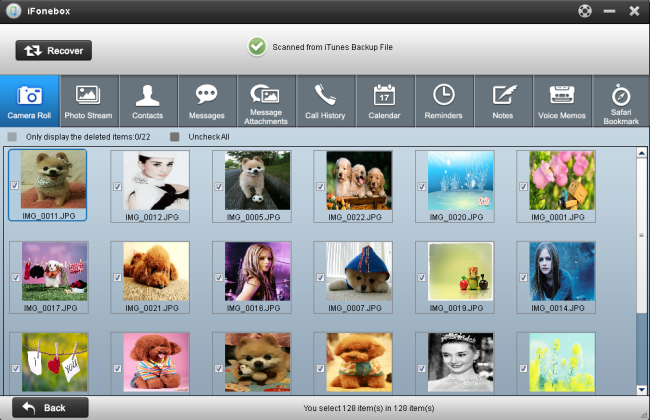
With iFonebox, you can also recover deleted contacts, messages, notes, reminders, calendars, call historys, etc even if you have no backup files.