Here is a question from one of my customers:
Hi, people! I have loads of DVD’s of different TV series and I want to save them all into my external hard disk so I don’t have to carry them around when I am away from home. How do you rip them into high quality avi’s and into their respective episodes? I see a lot of DVD ripped torrents are in good quality and broken down into episodes, so how do I do it like that?

What is Episode?
An episode is a part of a dramatic work such as a serial television or radio program. It is a part of a sequence of a body of work, akin to a chapter of a book. This is especially prevalent in dramatic television series, including soap operas or science fiction series. Other genres to feature story arcs include comedies and animated programming.
Solution:
To rip your DVD video to be sequenced and sorted by episode, you need to find a powerful DVD copying tool to help you. No worry, Pavtube ByteCopy is right for you which is is endowed with function for ripping desired episodes from a TV Series DVD. It is very easy to use, rips every of my discs, works reliably and updates frequently. The mac version is ByteCopy for Mac.
The episode ripping way is also applicable to sitcoms, music TV and TV Show DVDs.
1. Launch the program and add the movie you want to encode by clicking the “Load file(s)” icon on the main interface. You can see the chapter information of your TV Series DVD movies on the main interface after you loading to the program.
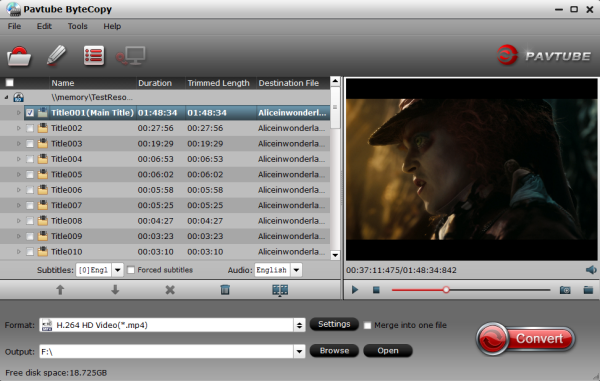
By default, the main Title is selected for editing and ripping, it will help you get rid of ads, opening theme song, ending song, NG and tidbits, etc.
Tips 1: Find and check one or more chapters related to this episode based on each chapter name, you can judge which to copy, and can rip one or more episodes from TV series DVD. At the bottom, you can select your desired subtitle and audio track.
Tip 2: To get the desired part, you can also click Edit to trim the videos. In addition, you can also crop, add watermarks, etc. to customize your videos.
Tips 3: By using Copy the entire disc feature of this DVD TV Series ripper, you can preserve the DVD’s original file structure without changing anything.
2. Click “Format”, you can find many video formats in the dropdown list, you can choose the one you need like “H.264 Video(*.mp4)” or “DivX AVI – Audio Video Interleaved(DivX)(*.avi)” from “Common Video” option.

3. Hit the “Convert” button to rip TV Series DVD to AVI or Mp4 format. Just wait a moment and then you can output the videos including all chapters of the episode you needed.
Now you can freely and easily enjoy TV Series DVD movies in separated Episodes.
More DVD solutions: